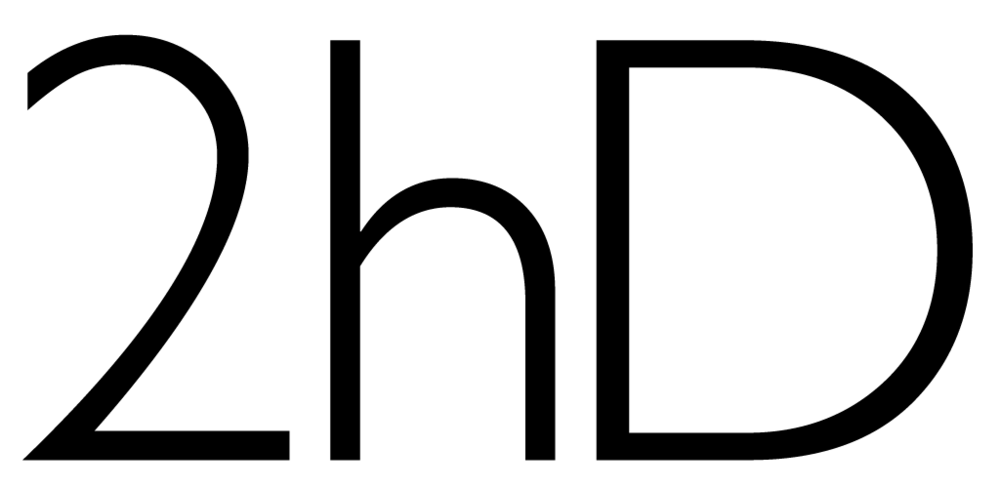So this evening the deadline for Doc2 came: I had just about completed Part 1 – the difficult ‘conceptual framework’ exposition (over 5½k words), but a considerable amount of work remained to be done on Parts 2 and 3. I was asked not to submit Part 1 alone (expecting to be asked to undertake ‘major modifications’), but instead to request an extension for the whole document – so my new deadline is to be 19th April.
Looking back over the last two or three weeks, when I set about transferring my completed work (with many references set out within the text) from my laptop to my NTU student-file, I have had to adjust to the following issues:
a) I can only gain access to my NTU student log-in via my staff-room computer if I first log-in as a member of staff, then log off and ‘switch user’. Or vice versa – meaning I cannot move information directly between my staff account and my student account. My initial efforts to maintain all three folders in parallel (on my staff account, my student account and my own laptop) have therefore been a waste of time: I should therefore delete all the DArch files on my staff account, in order to eliminate the need to keep them updated.
b) I cannot (yet) pick up RefWorks when I use my laptop to gain access to NTU files, which means that text I write when away from NTU has to have all references included within it. The problem is that when I transfer information to from my laptop to my student folder, I cannot simply log-in to RefWorks in order to create and save each new reference as I encounter it, returning afterwards to editing the text itself. I have to log-in to RefWorks each time I switch from editing text to inserting references. This means I am obliged to go through my text first, identifying several references in succession, and then returning to text editing.
c) Once I have created a new reference, however, when I return to the text I find I cannot proceed directly to use ‘Write-N-Cite’ to re-insert it into the text in a way that will automatically populate my bibliography. I have to log off, then log on again, then log-in to RefWorks again, and only then am I able to find the new references created at stage (b) above. It seems as though the RefWorks software only works efficiently if all the references are created in advance of any of the text to which they are to be related: this is impractical for people who prefer to create and insert references as they proceed.
d) When offered, it seemed a good idea to take the advice that RefWorks items could be split into separate folders and sub-folders – with the additional possibility of recording comments on each item deeper within each entry. Both when creating new references and when using ‘Write-N-Cite’ to select particular entries, the folder has to be opened up in order to expose the sub-folder before it can be selected. There is also the problem that sometimes items are found not in the expected sub-folder but for some reason (no doubt due to human error) lurking in the main folder instead, or even in the ‘Last Imported’ folder. When moving items from one folder to another, the same problem is encountered – the main folder has to be opened before it is possible to gain access to any subfolders.
e) The option of being able to record comments on individual references turned out not to be particularly useful in practice because – in my case at least – there is no foreseeable need to search for items by particular attributes. It turned out to be more useful to set up separate (Word) files related to each reference item, to summarise their contents, to identify possible quotations, and to add other kinds of ‘margin-notes’. The advantage of this is that the files can easily be printed and catalogued, whereas the RefWorks folders appear to be accessible on-line only.
f) Then there is the problem of unreliability. How items eventually appear in the Bibliography is unpredictable – each needs to be carefully checked for spelling etc. Reference to a poem by Browning written in 1855 can end up being dated 2007 if that’s the publication date of the latest book containing it. While they may be dismissed by some people as minor quibbles, the fonts and the meanness of spacings between words in Bibliography entries reduce legibility and are visually unattractive. – and this often does matter to people with an eye for design. It is also unfortunate that the exact way in which the wording of a reference will appear within the text (if it’s a citation), or within the Bibliography at the end, seems not to be controllable from the Write-N-Cite preview boxes – particularly when three references are quoted together (it seems to be a matter of luck whether or not additional references eliminates earlier ones).
g) It is also a nuisance that RefWorks does not alert the writer if an item is added twice: duplications only appear when the list is inspected in conjunction with Write-N-Cite. This can be particularly annoying if the addition of such an item has already involved logging off/logging back on/ logging into RefWorks again.
None of the above can be considered an excuse for late delivery of the work, of course, but time spent resolving issues related to the performance of the software etc is time not spent on more important matters related to the text itself. The best conclusion is perhaps that some dedicated ‘surgery time’ should be permitted for individuals (related to their production of Document 1), giving them - say - half an hour with an ‘expert’ on RefWorks, Write-N-Cite, or even other tips and tricks related to effective use of Word software etc – perhaps including even the ‘Styles’ function with its relationship to the automatic generation of chapter headings and sub-headings (and page numbers)in a ‘Contents’ section at the start of the document.
In response, Heather Parsonage comes to my desk to help: in media res is not the best way to proceed if using RefWorks, she advises - but this is not my way of working.